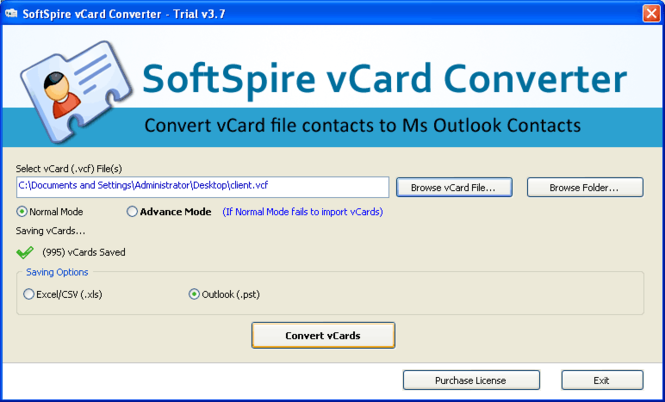Import Multiple vCards to Outlook 2010 3.8
Import Multiple vCards to Outlook 2010 3.8
Use best vCard to Outlook Importer software to import multiple vCard contacts to Outlook 2010 contacts folder. This Import vCard to Outlook tool support all VCF file format - 2.1 & 3.0 for converting VCF file into MS Outlook, Excel, CSV file etc.
Last update
3 Jul. 2012
| old versions
Licence
Free to try |
$49.00
OS Support
Windows 98
Downloads
Total: 2,116 | Last week: 2
Ranking
#155 in
Clocks & Time Management
Publisher
Transfer Multiple Vcards
Screenshots of Import Multiple vCards to Outlook 2010
Import Multiple vCards to Outlook 2010 Publisher's Description
If you are thinking - How to import multiple vCards to Outlook 2010? So you can download and use this best vCard to Outlook Importer software for importing single or multiple VCF file into Outlook 2010, 2007, 2003, 2000. With the assist of this vCard Converter program users can efficiently convert/import and move vCards to Outlook, Excel & CSV file with all contact details - Name, Delivery Address, Images & Photos, Formatted Name, Email, Company, Telephone, Website etc. This vCard to Outlook Importer program is the first and one only software which can support 2.1 & 3.0 vCard versions and quickly import all vCard files to PST with images and photos. By using this Import vCard to Outlook 2010 tool, you can also import VCF files into Outlook in batch mode from an easiest way. Software smoothly runs on every Windows OS versions such as - Windows 98/ME/2000/2003/XP/Vista and Windows 7. Download demo version software to import only 5 VCF contacts to PST, but if you are importing multiple vCard to Outlook 2010, then you go with purchase full version license at just $49.
What's New in Version 3.8 of Import Multiple vCards to Outlook 2010
Updated Features
Look for Similar Items by Category
Feedback
- If you need help or have a question, contact us
- Would you like to update this product info?
- Is there any feedback you would like to provide? Click here
Beta and Old versions
Popular Downloads
-
 Kundli
4.5
Kundli
4.5
-
 Macromedia Flash 8
8.0
Macromedia Flash 8
8.0
-
 Cool Edit Pro
2.1.3097.0
Cool Edit Pro
2.1.3097.0
-
 Cheat Engine
6.8.1
Cheat Engine
6.8.1
-
 Hill Climb Racing
1.0
Hill Climb Racing
1.0
-
 Grand Theft Auto: Vice City
1.0
Grand Theft Auto: Vice City
1.0
-
 C-Free
5.0
C-Free
5.0
-
 Iggle Pop
1.0
Iggle Pop
1.0
-
 Windows XP Service Pack 3
Build...
Windows XP Service Pack 3
Build...
-
 Ulead Video Studio Plus
11
Ulead Video Studio Plus
11
-
 AtomTime Pro
3.1d
AtomTime Pro
3.1d
-
 Netcut
2.1.4
Netcut
2.1.4
-
 Grand Auto Adventure
1.0
Grand Auto Adventure
1.0
-
 Zuma Deluxe
1.0
Zuma Deluxe
1.0
-
 Minecraft
1.10.2
Minecraft
1.10.2
-
 Horizon
2.9.0.0
Horizon
2.9.0.0
-
 Vidnoz AI
1.0.0
Vidnoz AI
1.0.0
-
 Auto-Tune Evo VST
6.0.9.2
Auto-Tune Evo VST
6.0.9.2
-
 Euro Truck Simulator
1.3b
Euro Truck Simulator
1.3b
-
 Tom VPN
2.2.8
Tom VPN
2.2.8